價格:免費
更新日期:2019-04-22
檔案大小:52.1 MB
目前版本:2.1.0
版本需求:需要 iOS 8.0 或以上版本。與 iPhone 5s、iPhone 6、iPhone 6 Plus、iPhone 6s、iPhone 6s Plus、iPhone SE、iPhone 7、iPhone 7 Plus、iPhone 8、iPhone 8 Plus、iPhone X、iPhone XS、iPhone XS Max、iPhone XR、iPad Air、iPad Air Wi-Fi + Cellular、iPad mini 2、iPad mini 2 Wi-Fi + Cellular、iPad Air 2、iPad Air 2 Wi-Fi + Cellular、iPad mini 3、iPad mini 3 Wi-Fi + Cellular、iPad mini 4、iPad mini 4 Wi-Fi + Cellular、12.9 吋 iPad Pro、12.9 吋 iPad Pro Wi-Fi + Cellular、iPad Pro(9.7 吋)、iPad Pro(9.7 吋)Wi-Fi + 行動網路、iPad (第 5 代)、iPad(第五代)Wi-Fi + 行動網路、iPad Pro(12.9 吋)(第二代)、iPad Pro(12.9 吋)(第二代)Wi-Fi + 行動網路、iPad Pro(10.5 吋)、iPad Pro(10.5 吋)Wi-Fi + 行動網路、iPad (第六代)、iPad Wi-Fi + Cellular(第六代)、iPad Pro(11 吋)、iPad Pro(11 吋) Wi-Fi + 行動網路、iPad Pro(12.9 吋)、iPad Pro(12.9 吋)Wi-Fi + 行動網路、iPad mini(第 5 代)、 iPad mini(第 5 代)Wi-Fi + 行動網路、 iPad Air(第 3 代)、 iPad Air(第 3 代)Wi-Fi + 行動網路、iPod touch (第 6 代) 及 iPod touch (7th generation) 相容。
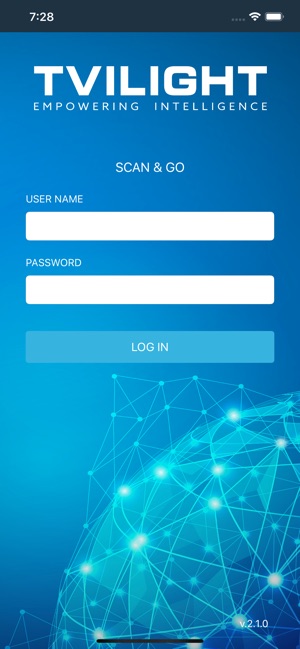
Scan & Go is a app available for iPhone and other smartphones. Scan & Go uses your phone's Internet connection (4G/3G/2G/EDGE or Wi-Fi, as available) to let you scan barcode of Tvilight devices and add/remove/update in Tvilight architecture. Scan & Go comes handy during installation of Tvilight products on the field.
WHY USE SCAN & GO:
• EASY TO USE: Using Scan & Go, one can easily scan the barcode of Tvilight devices, and subsequently add those devices to the Tvilight architecture. Even moving or deleting devices is very easy. A user who has access to Tvilight’s CityManager product, can add devices after scanning to his individual group.
• SECURED: Scan & Go can only be accessed by individual who has CityManager access. Any clients/partners will only be able to see the organisation in which they have access
• NO FEES: Scan & Go uses your phone's Internet connection (4G/3G/2G/EDGE or Wi-Fi, as available) to let you upload scanned barcode to Tvilight APIs, so you don't have to pay for every scan or upload.
支援平台:iPhone
